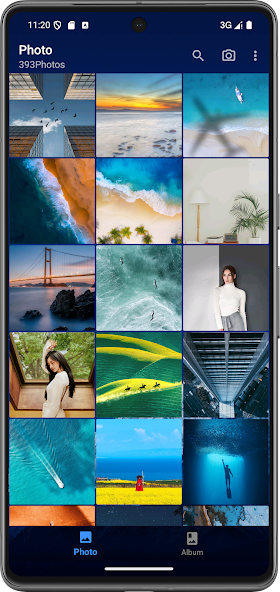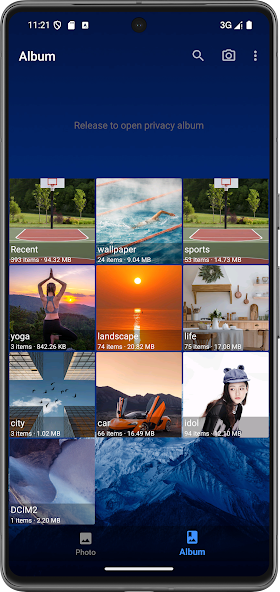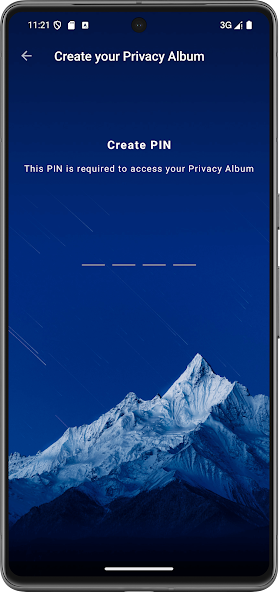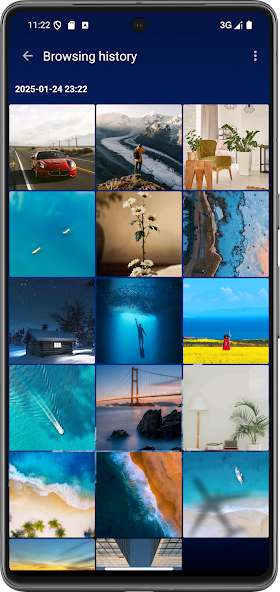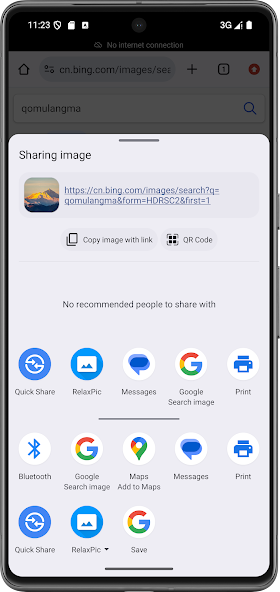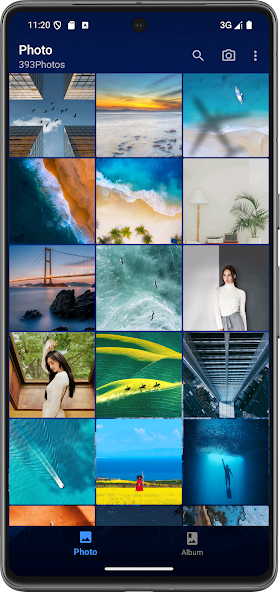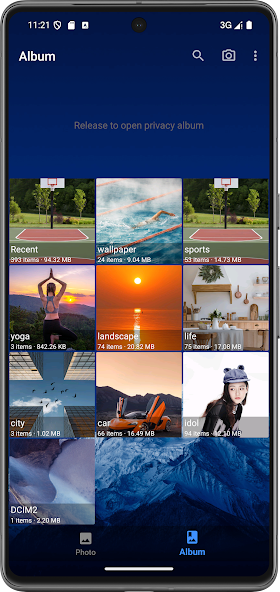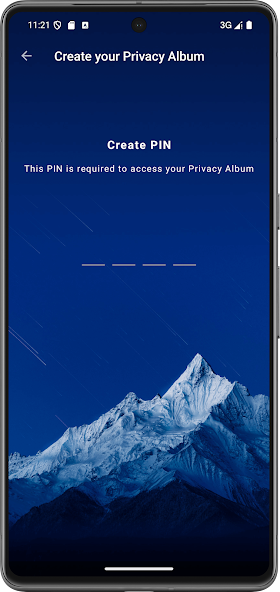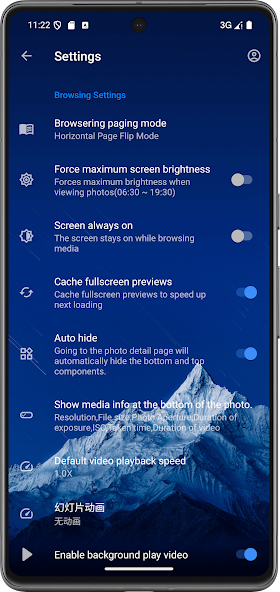1. Transparent theme.
2. Private Space: Photos can be stored internally within the app. Swipe down forcefully on the album entry to open it.
3. Built-in camera: Photos taken are automatically saved to Private Space.
4. File Transfer Assistant: A small tool that can replace WeChat's File Transfer Assistant, allowing you to transfer files and text between any devices on the local network. It also provides WebDAV service for users to access phone files directly on their computers.
5. Supports TikTok-style vertical scrolling for images.
6. Supports photo browsing history: Easily find the photos you've scrolled through.
7. Timeline photos grouped by second: Let you remember when a photo was taken when reminiscing. Supports standard Chinese character sorting for quick access to the content you want.
8. Photos and albums can directly access the corresponding directory in the system file manager.
9. Photo source: Quickly find the origin of a photo (inspired by Samsung's Media File Guarding).
10. Videos support 2x speed playback with long press, second-level progress adjustment by swiping left and right, loop playback, and background playback.
11. Photos can be sent to the desktop for quick viewing.
2. Private Space: Photos can be stored internally within the app. Swipe down forcefully on the album entry to open it.
3. Built-in camera: Photos taken are automatically saved to Private Space.
4. File Transfer Assistant: A small tool that can replace WeChat's File Transfer Assistant, allowing you to transfer files and text between any devices on the local network. It also provides WebDAV service for users to access phone files directly on their computers.
5. Supports TikTok-style vertical scrolling for images.
6. Supports photo browsing history: Easily find the photos you've scrolled through.
7. Timeline photos grouped by second: Let you remember when a photo was taken when reminiscing. Supports standard Chinese character sorting for quick access to the content you want.
8. Photos and albums can directly access the corresponding directory in the system file manager.
9. Photo source: Quickly find the origin of a photo (inspired by Samsung's Media File Guarding).
10. Videos support 2x speed playback with long press, second-level progress adjustment by swiping left and right, loop playback, and background playback.
11. Photos can be sent to the desktop for quick viewing.
Updated on
Nov 23, 2025
TOOLS